- Home
- The Hub
The Hub

Parent Info
The go-to place for parents of current students

Rathkeale College is committed to integrating innovation and technology into teaching across all levels. We encourage students to take ownership of their learning and choose how they deliver their content. Allowing students to bring their own device (BYOD) and have control over their own device gives them the flexibility to access their learning anywhere, anytime.
Minimum Requirements
A touch screen device with an ‘active’ stylus pen is highly recommended and is a requirement for Year 9 and 10 students. A stylus pen is extremely useful in subjects such as Science and Mathematics where students are dealing with symbols and diagrams on a regular basis. An ‘active’ stylus will detect the pen when writing and will prevent your palm from activating the touch screen. This allows for natural handwriting.
Minimum Specifications:
If you are considering purchasing a device independently, please ensure that it meets the following specifications:
- Operating System: Microsoft Windows 10/11, Apple OS X 10.14+
- Processor: Mobile focused Intel Core 13 minimum , i5+ recommended. AMD 64
- Main Memory/RAM: 4GB minimum
- Hard Drive (SSD/HDD): 128 GB or higher SSD (256 GB recommended). Solid State Disk (SSD) instead of traditional Hard Disk Drive (HDD) is highly recommended (SSD are much faster and provide longer battery life)
- Input: QWERTY keyboard, attached, detachable or Bluetooth
- Screen size: 10.1″ minimum, 15′ maximum. Touch Screen and Active stylus pen
- External Ports: 1 (or more) x Full size USB 2.0/3.0 (USB-C suitable with adapter)
- Battery Life: Ideally six hours on a single charge
- Microsoft Office: Microsoft Office is available for Rathkeale students to download for free. Go to https://portal.office.com and sign in with school credentials to download.
- Anti-Virus software: Compulsory anti-virus for all devices. Note: New Windows 10/11 computers include Windows defender built in for free. This is a suitable anti-virus program.
- Web Browser: Web browser – Microsoft Edge, Google Chrome, Mozilla Firefox, or Safari
Purchasing a recommended BYOD Device
We have partnered with a number of retailers and developed customised portals that parents can purchase recommended devices from:

PB Tech is NZ’s largest computing and I.T. retailer and offers the best prices on a wide range of technology products.
Enter BYOD coupon code rathbyod to get special discounts

Cyclone is a New Zealand owned ICT company that provides an efficient procurement capability for NZ Government agencies, tertiary institutions, schools and commercial organisations.
![]()
Noel Leeming – Create an online account with Noel Leeming to receive special school discounts on BYOD and accessories.
Software and services available to Rathkeale students

Microsoft 365 is available for Rathkeale students for free. Go to https://portal.office.com and sign in with school credentials to access the web applications and download the desktop apps.
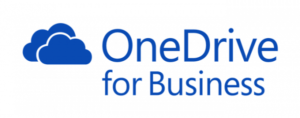
OneDrive allows students to store all of their work online. This means that their work can be accessed anywhere from any internet connected device. With OneDrive, students will never have to worry about backups or storage on their device.
All Rathkeale and St Matthew’s Senior College students are entitled to 1TB of OneDrive online storage.
Rathkeale College ICT Responsible Use Agreement
Dear Parent,
Please see below for the latest Rathkeale ICT Responsible Use Agreement. At Rathkeale College we believe in the safe and responsible use of the internet and other technologies in teaching and learning. This document defines what a good digital citizen looks like, and provides some guidelines around cybersafety.
This document will be explained to your son/daughter when they start at the College. They will then be required to sign the agreement in order to maintain access to the school’s ICT systems. A copy of the agreement will then be made available to them for future reference. It is our understanding that you as a parent also agree with the guidelines outlined in the Rathkeale College ICT Responsible Use Agreement for Students and the BYOD Rules and Responsibilities.
If you have any questions or queries regarding this agreement, please feel free to contact Shane Mann (Director of ICT and e-Learning).
Rathkeale Responsible Use Agreement
Qoria
Rathkeale College is proud to partner with Qoria: a complete online cybersafety solution that protects your children at school, at home and when they are out and about.
For more information on how you can protect your children online visit the Rathkeale College Cybersafety Hub:
KAMAR Parent Portal
Access student reports, results and attendance as well as the school calendar and student notices via KAMAR
Rathkeale App
Rathkeale College has a mobile app for notices, events and other important school messages.

Rathkeale Online
Access all ICT resources for staff & students via rathkeale online
Webmail
Access your outlook email via Webmail